一、Students participating in attendance: undergraduate students (including students from Hong Kong, Macao and Taiwan and medical department) who take physical education courses this semester. The following students are exempted from attendance:
(1) International students (excluding students from Hong Kong, Macao and Taiwan), exchange students, entrusted students, national defense students, graduates, health care students and other short-term learning students;
(2) For students who cannot participate in app extracurricular exercise for other reasons, please go to room 103 on the first floor of the second gymnasium for consultation and handling at the first time. It will not be handled after leaving class in the middle of the eighth week.
二、 Extracurricular exercise requirements
Cumulative mileage: no less than 85 km (2 marathons, the same mileage for men and women)
The average pace of each exercise is 4-10 minutes / km (6-15 km / h)
Minimum running distance: 1km / time; Maximum running distance: 10km / time; Minimum effective runs: 10 (if you run multiple times in a day, only record the longest effective run)
★ students who fail to complete the specified mileage on time will fail in physical education this semester (0 point).
Cheating such as modern running and cycling will be dealt with seriously!
三、Venue opening and time
Opening place: only in the May 4th stadium, excluding the running distance in other areas.
Attendance time: 6:00-23:00 from Monday to Sunday.
Starting date: from 06:00 on September 20 to 23:00 on December 12, 2021 (12 weeks in total).
四、Instructions for extracurricular exercise app
For the convenience of students, two kinds of running software are provided this semester: 1. PKU runner and 2. Music power.
Please choose your own software to try. Only one of the software can be used after formal attendance and cannot be changed halfway.
Formal attendance must use the login method in the attached instructions, and cannot be registered by yourself. See the appendix of the notice for the use of the software.
五、reward
(1) Extracurricular exercise is mainly running. At the same time, it is encouraged to participate in various forms of campus sports activities and give mileage rewards.
Class A activities, gym and natatorium, 2km reward for one activity and 20km upper limit;
Class B activities, community activities, department activities, etc., with a reward of 2km and a maximum of 20km;
Class C activities, school level sports activities such as sports meet, welcome run, winter cross-country long-distance run, May 4th Youth run and fitness Festival, and campus sports volunteer service, with a reward of 5km at a time and a maximum of 20km;
For class D activities, before the deadline of reward application, I got the deep water Certificate in Qiu deba natatorium this semester, with a reward of 10km.
The cumulative upper limit of classA, B, C and D activities is 40km. All kinds of rewards only reward mileage, not times.
Others: students of the representative team of ordinary students need to meet the training and competition requirements, and can be exempted from all mileage after being recognized by the coach.
(2)Requirements for submitting reward application: gym and natatorium exercise, fill in the application form and print out the card swiping record (or screenshot of web page landing) containing personal information or relevant certificates of deepwater assessment. Certificates of other sports activities shall be submitted in written form and electronic form by sports associations, departments, Youth League committees or event organization departments. Please submit the written application materials to group 103 office on the first floor of the second gymnasium on November 22 and 23.
(3)If you complete extracurricular exercise on November 1 or complete a total mileage of 100 kilometers on December 5, you will receive additional sports related souvenirs from Peking University. The souvenirs will be collected at Er Ti 103 within one week of that date.
(4)Give some rewards for running from 6:00 to 8:00 every morning. The part within 2km is multiplied by 1.25, and the part above 2km is multiplied by 1.5. The upper limit of the result is 10km. App will automatically calculate and reward.
六、others
1. If you have any questions, please contact the software personnel directly. Pkurunner contact email: runner@pku.edu.cn ; If you change your password after logging in, please bind your mobile phone number. For technical problems, you can contact customer service through app.
2. If you have any other questions, please go to the 103 Group Office of the second gymnasium for consultation, or send an email to pkusportsm@163.com.
Department of physical education, Peking University September 2021
Annex I
Pkurunner User Guide
Pkurunner is a sports punch in mobile app developed by Peking University students to help everyone complete sports punch in. Please read the following information before using:
一,Installation method:
1.Android phone:
go to: http://162.105.209.59/public/apks/pkurunner-latest.apk Download installation package
After opening, follow the phone prompts to install.
2.iPhone
Go to the app store to download.
二,Go to the app store to download. Usage (Android phone)
I.Sign in
1. Confirm that you are connected to the network.
2. Open the program and enter the login interface. You need to log in with the account and password of Peking University portal (IAAA).
II.About running
1. Click the blue button in the main interface to enter the running interface, and click the "run" button to start running.


2. The quality of GPS signal will be detected when you start running. If the signal is bad, please wait a moment, or try again in an open area. Opening the mobile data can also improve the positioning accuracy.
3. When running, you can slide the card to prevent the wrong touch of the button.

4. Long press the "end" button during the run to end the run and return to the record page.
(please confirm that you have reached the required mileage and speed before ending your run (the mileage should be more than 1.01km)
5. You can see the current running record on the record page. Click to view the details.
III.Data upload
1. Confirm that you are connected to the network.
2. On the "run" page, click the upload button on the left to upload the run.

3. At this time, you will be asked to take photos. You don't need to take photos for running this semester. Click "ignore". After completion, you will jump to the verification interface. After entering the student number and IAAA password, the records will be uploaded.
4. After uploading, you can check whether the verification is successful and why the verification fails on the record page and record details page. If photos are uploaded, the photos will be displayed on the background of the details page.

5. On the record page, drag the non uploaded record to the left to delete it.
IV.About task
1. The running mileage progress bar is used to confirm the mileage completed this semester and the time from DDL.
2. You can view and sign up for more activities in the task list.
三,How to use (Apple phone)
I.Sign in
1. Confirm that you are connected to the network.
2. Open the program and enter the login interface. You need to log in with the account and password of Peking University portal (IAAA).
II.About running
1. Click "start running" on the page.

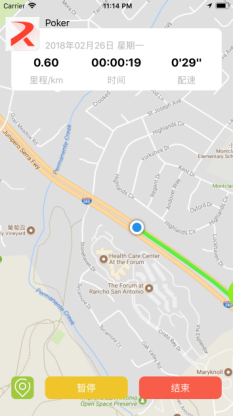
2. Enter running status after the countdown, please start running.
3. Long press the "end" key to end the run.
(please confirm that you have reached the required mileage and speed before ending your run (the mileage should preferably exceed 1.01km to avoid invalidation of your run.)
4. You can see the current running record on the record page. Click to view the details.
III.Record upload
1. Confirm that you are connected to the network.
2. Click "not uploaded" to upload the record.
3. There is no need to take photos for running this semester. You can be "capricious".
4. Input the student number and IAAA password as prompted to complete the upload.

IV.About task
1. On the goal page, you can see the mileage and percentage completed this semester.
2. All running records and whether they are uploaded can be seen in "all records", and the records completed every day can be seen in "training calendar".

四,Running range
Seeing the red area below.

五,contact us
Please use the following methods to find us
1. (this method is preferred) click the feedback option in the application, or directly visit our home page https://pku-runner.github.io/
2. WeChat official account: PKURunner
3. Send email to: runner@pku.edu.cn

Please scan the above two-dimensional code and pay attention to the "PKURunner" WeChat official account, and get the latest information in time.
Annex II
Guide to using Le power running tools
1、Download and install
Method 1: open the app store of the mobile phone system, search for "Le power" to download and install

Method 2: wechat scans the QR code below and downloads and installs it according to the prompts

IOS \ Android can be scanned and downloaded
二、 usage method
1、Sign in:
On the login page, select [other login methods], click "Bachelor's hat" and successively enter the default login account and password of Peking University to log in to le dynamic. Mobile traffic or WiFi is required during the login process;
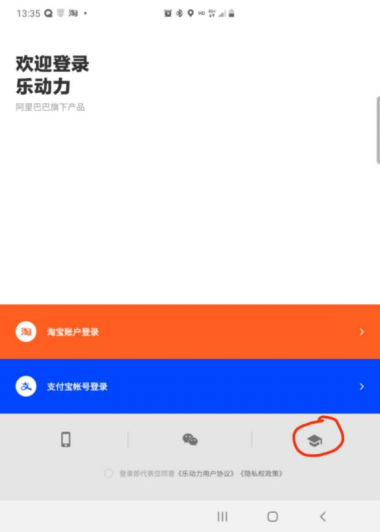

1.2、Peking University student users log in with the default account and password:
Default login account: student number @pku Default login password: student number.
If the student number is 20211898, the account number is: 20211898@pku
The default login password is your student number (please modify your password and associate your mobile phone number after login, so as to log in and query through your mobile phone number in case you forget your password)
Note: suffix @ PKU It's Le power app that customizes an account for extracurricular exercise of Peking University. Other platforms can't log in and use it.
2. Start running
2.1. Outdoor sports mode shall be adopted for school extracurricular sports;
2.2 before running, please arrive at the effective sports place designated by the school, that is, the May 4th sports playground;
2.3. Open ledynamic app to ensure that you have logged in with Peking University account and the mobile phone GPS signal is turned on;
2.4 click [run] to enter the running page, check whether the GPS signal in the upper left corner is sufficient, and click [run] to start running;
Warm tip: if the GPS signal is weak, it may affect the running distance and track. It is recommended to confirm that the GPS signal is strong before running. The reasons affecting GPS signals include but are not limited to haze, cloudy days, viaducts, tunnels, etc.
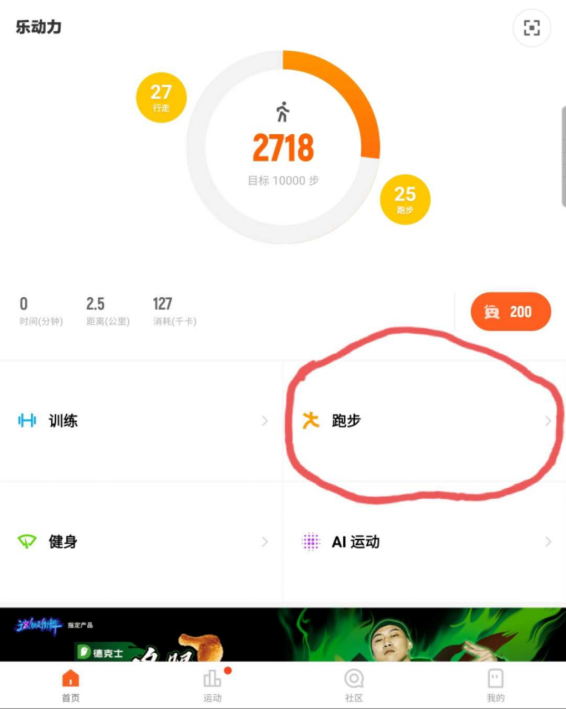

2.5 at the end of the run, please click the [pause] button. After the pause, long press the [long press end] button to end the run;
2.6 after running, you can see the distance, duration, speed, calorie consumption, pace and other information of this run.
3、query
3.1 when students enter the query page of campus running records, they can see the progress of their overall objectives of the semester and the judgment results of each run. If they are judged to be invalid, they will also give reasons, such as too short distance, unspecified time or too slow speed.
3.2. Provide online customer service and official arbitration feedback channels for controversial runs.


